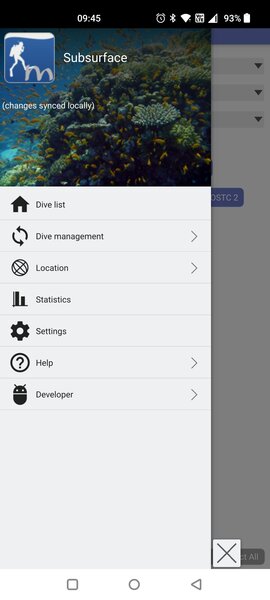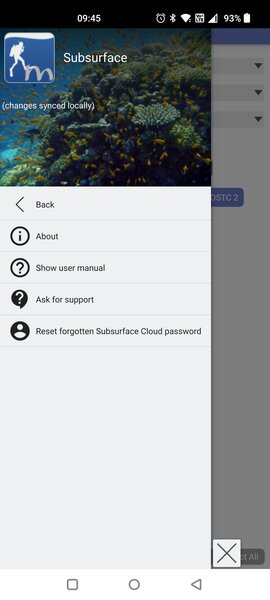Subsurface bug reporting
To investigate issues related to downloading from a dive computer, we need to see the communication between the dive computer and your PC or phone. Subsurface can log this information, but this needs to be enabled as follows.
Desktop
Downloading a memory dump
Some dive computers support downloading a memory dump. In that case, enable both the Save libdivecomputer logfile and Save libdivecomputer dumpfile checkboxes in the download dialog. If it's not supported by your dive computer, the download will fail immediately with an "Unsupported operation" error and you'll' need to follow the procedure for downloading dives instead.
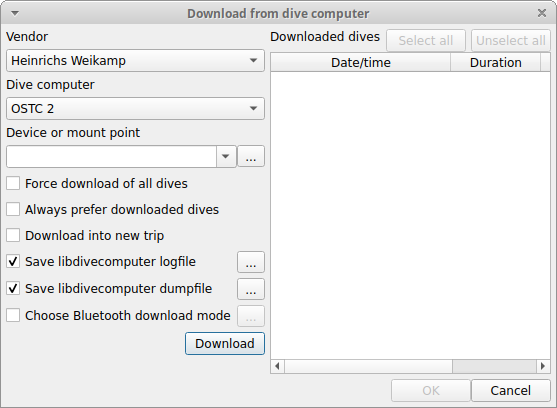
Note that downloading a memory dump will not import any dives into your logbook. That's the expected behaviour.
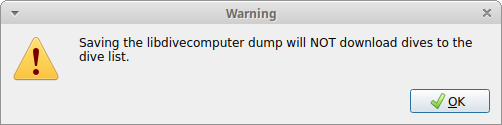
After the download is finished, send me both the log and memory dump file.
Downloading dives
To download your dives with logging enabled, simply enable both the Save libdivecomputer logfile and Force download of all dives checkboxes in the download dialog.
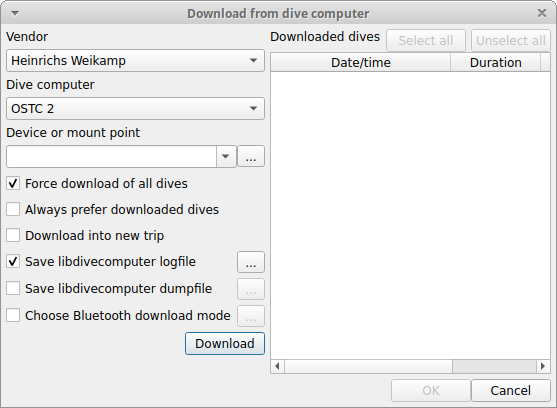
After the download is finished, you may cancel without importing any dives to avoid re-importing any previously downloaded dives into your logbook. Send me the log file.
Mobile
In the mobile version of subsurface, enable the force downloading all dives checkbox and download your dives as usual.

After the download is finished, you may cancel without importing any dives to avoid re-importing any previously downloaded dives into your logbook.
Open the hamburger menu, choose "Help" and then "Ask for support". This will open your email client with the logs as attachments. Replace the in-app-support@subsurface-divelog.org email address with mine, and send the email.